Exploring innovative video solutions for higher education? You’re in the right place. This blog provides a definitive overview of one-to-one video solutions, perfectly tailored for institutions of higher education.
Exploring innovative video solutions for higher education? You’re in the right place. This blog provides a definitive overview of one-to-one video solutions, perfectly tailored for institutions of higher education.
Video is the best way for colleges to communicate with Gen Z. But video is a broad term, there are so many different ways to apply video to optimize engagement with prospects, students, and alumni. Today’s focus is one-to-one video solutions and how your institution can best apply them to boost student engagement throughout their college lifecycle. Let’s dive into how these solutions can revolutionize student engagement throughout their academic journey.
There is a ton of content to review, so this article has been broken down into chapters, so you can jump to a section that means the most to you. This is the same for the video version as well if you follow it to YouTube.
So let’s dig in!
What is One-To-One Video?
One-to-one video refers to uniquely crafted videos aimed at individual recipients. Imagine a student receiving a video that speaks directly to them, addressing them by name, discussing their program of interest, or scheduling appointments. This level of personalization isn’t just impressive; it’s a ‘wow’ moment that makes an individual feel spoken to. And that feeling of being addressed as a unique individual is incredibly powerful and generates tremendous goodwill and engagement.
But, don’t just take our word for it, here’s a link to a recent case study, so check that out to learn more about the real-world impact of one-to-one video.
One-to-One Video Categories
Like everything these days, one-to-one video is a highly segmented space and can be approached in many different ways. Here it’s divided into four distinct categories, each with its pros and cons, best use cases, and practical tips. Additionally, links to leading software for each category will be provided for further exploration.
So let’s break those categories down:
- Manual: videos that are manually recorded and sent
- AI Hybrid: videos that use limited AI tech to apply personalization
- Full AI: videos that are fully generated by AI technology
- Automated: videos that are programmed to receive and populate pre-built personalized elements
Now that the four main categories of one-to-one video solutions are on the table, let’s dive deeper into each type. If there’s a particular one you want to learn more about, there are links above that will allow you to jump right to that section.
Manual One-to-One Video – A Personal Touch:
When it comes to creating a genuine connection, nothing beats Manual One-to-One videos. They’re all about personalization – a message directly from a staff member to a student. This process requires you (or whoever on your team is assigned the task) to manually film a video and then manually send that video.
The most common use case is to film a short, casual video message on a laptop webcam or smartphone and immediately send it out. Perhaps you want to reach out to a new student prospect, you’d just grab your phone, record a personal message, then send it to your new potential student like the visual below.
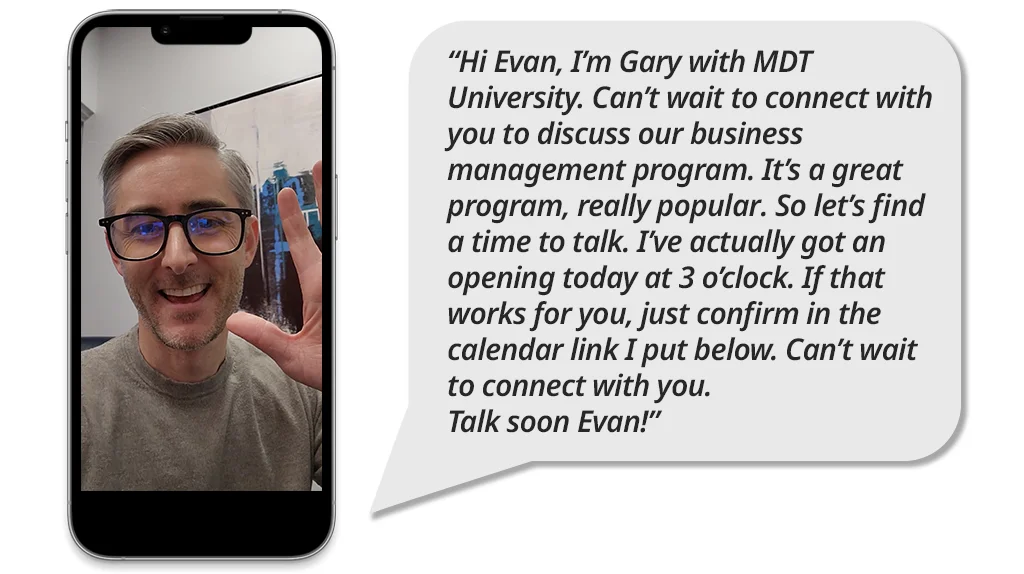
Manual One-to-One Video Strengths
- Extremely Personalized – You can say whatever you want in the recording. You can greet the contact by name, address their program of interest, offer appointment times. Anything.
- Highly Authentic – Because each video is filmed by a real-life person from your institution, it’s the most sincere and authentic type of one-to-one video you could deploy.
- Low Barrier to Entry – There’s no real barriers to getting started. As long as you have a webcam or smartphone, you could start doing it right now.
Manual One-to-One Video Weaknesses
- Not Scalable – You need to hand-make every single video from scratch. Depending on your school’s size, this would likely make for a major time investment with large labor costs.
- Requires Ongoing Training & Management – When you’re doing this manually, what happens when someone takes a day off or there’s turnover or…it’s after hours and nobody’s at the office? The practice of consistently doing this manually could quickly slip through the cracks.
- Legal & Compliance Implications – In higher ed, you need to be very careful about what is said and communicated to your student contacts for legal and compliance purposes. Whenever you empower someone to manually record and deploy outbound communications, you’re opening the door for them to accidentally say things that wouldn’t be approved by legal. And worse yet, if they say something they shouldn’t, it’s now been recorded and sent. So, for any institution with regulatory concerns about outbound messaging, one slip-up could create a real liability.
If you’re interested in exploring some software that supports manual one-to-one video creation and deployment, check out BombBomb. It’s a great tool to support this approach.
AI Hybrid Videos – Balancing Personalization and Scale:
AI Hybrid videos offer a middle ground. They use AI technology to personalize parts of a video, like saying the student’s name.
The process requires you to produce a video shell (a video shell is a video that is produced for a general audience that’s for the most part static) and then use AI technology to take a small section of the video’s dialogue and have it dynamically change based on your student contact’s information. This is most commonly used today to synthesize the speaker’s voice, and to change lip movement to match. And unlike the manual version, the technology is built for scalability. Best way to see an example of this is to watch the video that accompanies this article.

There are two examples in the video, which is designed as a static shell, meaning it is the same video message for every recipient, EXCEPT for the speaking of their name at the very beginning. In sample one the video is programed to say Jonathan whereas the second has a slightly more unique name which is a challenge for AI.
The use case for this solution is obvious: large volume message delivery with minimal burden on video production. If you have a big book of student contacts and they all need to receive the same message, these AI-hybrid solutions enable you to deliver those messages while adding a little touch of personalization.
AI Hybrid Video Strengths
- Built for Scalability – With this approach, you can record one single video, then deploy it to thousands of people. And for all of those thousands of people, you leverage AI to greet each one of them by name.
- Name Personalization – There’s great value in greeting someone by name. For any Dale Carnegie enthusiasts, this strikes at the heart of one of his core principles: “A person’s name is to that person, the sweetest, most important sound in any language.” Now, he probably wasn’t thinking about AI technology doing it on your behalf, but that’s the world we live in now, Dale.
- Minimal Investment – There’s limited initial investment required to get a video campaign like this up and running.
AI Hybrid Video Weaknesses
- Mr. Roboto – The name delivery is imperfect. No matter the AI solution tested, there was either a robot-ish sound, an awkwardness to the cadence of the name delivery, or just a little something that made it feel unnatural. In fairness, a normal recipient may not pay attention as closely as we did in our tests.
- Mispronunciation – During testing, mispronunciation came up a couple times, especially for less common names, which are frequent in higher ed, especially schools in metropolitan areas or with high volumes of international students. If the AI mispronounces a name, the application of the technology could do more harm than good.
- No Hyper-Personalized Messaging – Since the message needs to be static in order for it to work correctly for larger audiences, it won’t be able to deliver highly personalized messages. When you distill this solution to its essence, it’s essentially a generic video that uses AI to disguise it as a one-to-one video.
If you’re interested in giving this technology a shot, there are bunch of tech companies offering the solution. Windsor.io and Gan.ai were among the solutions tested.
Full AI Videos – The Future is Almost Here:
A fully AI developed video represents the bleeding edge of one-to-one video solutions today. That’s because these videos are fully produced by Artificial Intelligence. All you need to do, is upload a script and AI then produces a video on-demand for each recipient. Wild, right?
Here you have two very different AI software solutions – Synthesia and Visla each with their own process. Synthesia will produce a lifelike digital avatar speaking directly to the camera based on your uploaded script. Visla’s technology applies stock video clips with an augmented voice over.
What is particularly cool about the Visla option is that it integrates directly with ChatGPT. This means that you could prompt ChatGPT to write a personalized script, say for Samantha, and then ask it to produce the script.
Viola! A personalized video message for Samantha is ready to deploy. Well almost. In the visual below, the stock video initially shows a ‘Closed’ sign, which isn’t the message you’d want to send to a potential student. Some adjustments may be needed to ensure the stock footage aligns with your intended message and brand. Still pretty powerful.
Viola! A personalized video message for Samantha is ready to deploy. Well almost. In the visual below, the stock video initially shows a ‘Closed’ sign, which isn’t the message you’d want to send to a potential student. Some adjustments may be needed to ensure the stock footage aligns with your intended message and brand. Still pretty powerful.
Viola! A personalized video message for Samantha is ready to deploy. Well almost. In the visual below, the stock video initially shows a ‘Closed’ sign, which isn’t the message you’d want to send to a potential student. Some adjustments may be needed to ensure the stock footage aligns with your intended message and brand. Still pretty powerful.
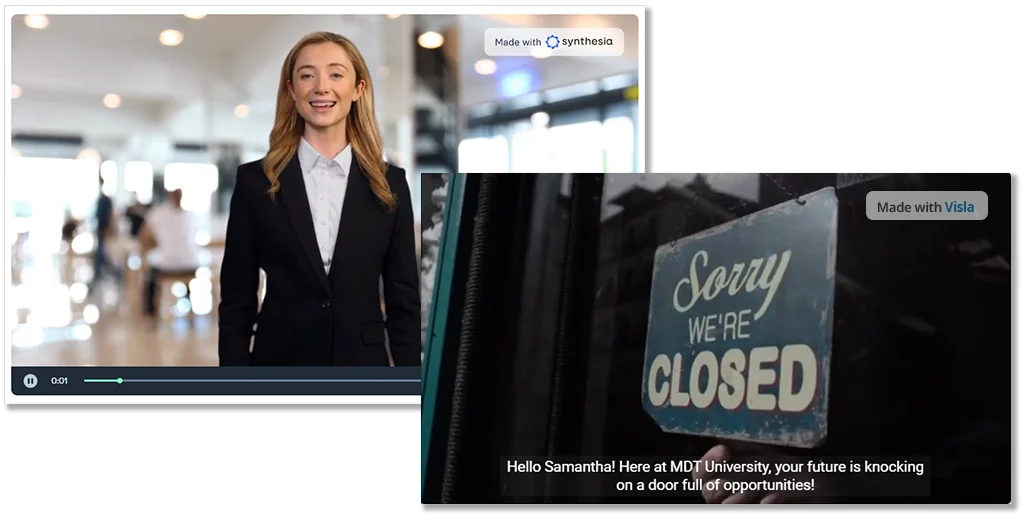
Full AI Video Strengths
- Extremely Low Barrier to Entry – You don’t need video production capability, you don’t need editing software, you don’t need voice-over talent. All you need to do is purchase the software and upload a script. And with AI, you don’t even need to write the script yourself.
- Fast Turnaround – Full AI can enable you to go from idea to script to fully produced video in under 5 minutes. That’s amazing.
- Highly Scalable – You can program a campaign to run full AI and never have to worry about the size of your contact list.
Full AI Video Weaknesses
- Not A Refined Solution – This is an AI driven video’s single biggest drawback today. The avatars appear stiff and lifeless. The tonal inflections of its voice-over are applied in awkward ways. Many will find the avatars creepy, or at least, not authentically human. For this reason alone, it’s not a recommended technology for outbound communications with student contacts today. Unless maybe you’re an institution of technology, in which case contacts may find this unique and a clever tie-in with your research and development initiatives.
Full AI video could be great for things like employee onboarding, where you’d like to provide new hires a video guide, but you don’t want to have to reshoot the video each time the onboarding process changes. With full AI, you just update the script, re-render the video and you’re done. Very cool.
To try out some of the examples shared here, visit Synthesia.com for the digital avatar solution. And for the stock video creation tool, visit Visla.us or install the Visla plugin into your ChatGPT 4 account.
Automated Videos – The Contemporary Choice:
Automated videos require production of a single video shell that can be programmed to update based on data associated with an individual. But instead of using AI to generate the variable components, like someone’s name, every possible unique variable is pre-produced and stored as part of a large asset library.
With automated videos, to speak someone’s name, you actually record someone saying that name. Thousands of names. Or if you want the video to branch off to discuss a specific program offering that a contact expressed interest in, you need to produce a unique video offshoot for each program offering. That can add up to a lot of work. But what you get in return is a much more natural and polished presentation.
Another aspect of automated one-to-one videos is that, creatively speaking, the sky’s the limit. If you wanted to, you can produce them in a way that makes them look very similar to a Manual video.
Below is a studio example of a personalized video reminder for a potential student who’s booked an appointment to talk with admissions next to an example of one recorded to look manually produced.
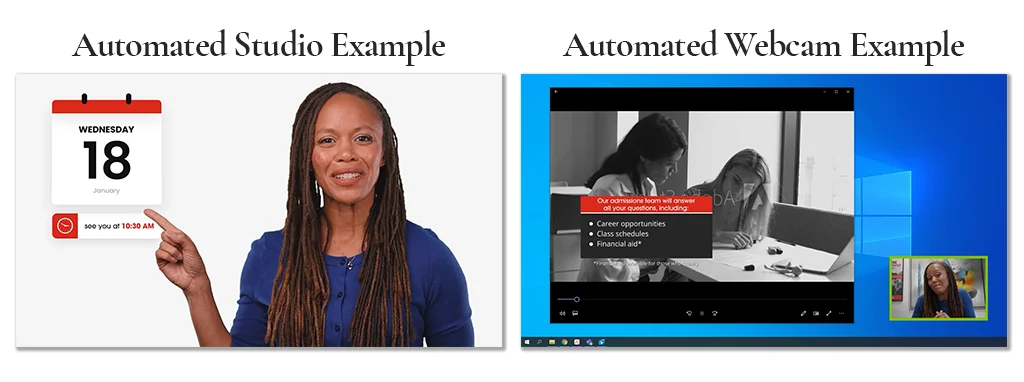
With automated videos, real-world assets, like the poster in the background of the webcam version, can be programmed to dynamically change. Is a student contact interested in business management? Apply a business management poster. Will you be having an open house in a week? Apply an open house poster. With automated video, you can apply variable, personalized elements to the video while making them look like they really exist in that physical world. Very cool.
Automated Video Strengths
- Extremely Scalable – Whether you have 100 contacts or thousands every month, this solution can be delivered to them all within minutes.
- Compliant Friendly – It’s perfect for legal and compliance considerations. Your legal team will love the fact that it can never go off-script. Once all variations of the script are approved, messaging is locked in with legal’s seal of approval, while still delivering a hyper-personalized message to the contact.
- Wide Creative Range – It enables a wide range of creative options. Unlike any other solutions available, the automated video approach gives your creative team the ultimate sandbox. From live action to animation to stock video and beyond. In terms of creative opportunities, the sky’s the limit.
- Tech Integration – When integrated with your CRM, every record will get contacted automatically. No contact will ever slip through the cracks or get delayed. It just runs…automagically.
Automated Video Weaknesses
- High Barrier to Entry – There’s significant front-end development. This creates a high barrier to entry compared to other solutions, both in time and production costs.
If you’re interested in learning more about automated one-to-one video , you can try it yourself here or check out the Lights, Camera, Conversion article where the personalized video is broken down by element.
Recommendations for Today’s Student Engagement
In the current landscape, automated videos are a reliable choice for delivering those ‘wow’ moments to prospective students. They offer a blend of personalization and practicality that is hard to match. While we eagerly watch the evolution of Full AI produced video, automated videos provide the best of both worlds – personalized content at scale without sacrificing the human touch.
Now that said, your decision does not need to be mutually exclusive. Manual video deployment has a lot of strengths due to its ability to maximize sincerity and authenticity of your message. You just have to find the right milestones in your student journey where its drawbacks are really minimized.
Looking to transform your student communication strategy? Contact us today to get assistance with you can make a lasting impact in your students’ educational journey with one-to-one video. Schedule your call here. Talk soon!
